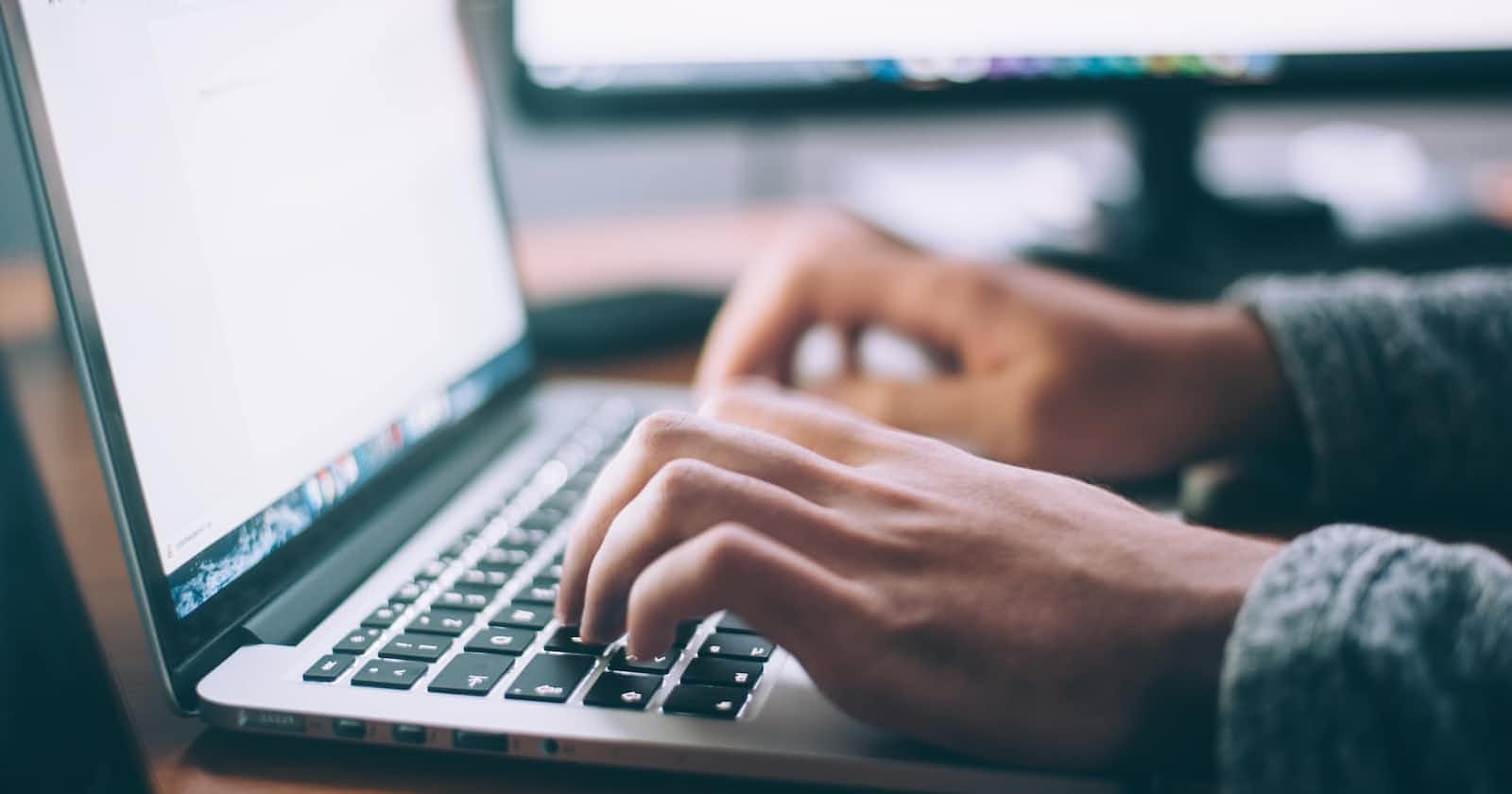Photo by Glenn Carstens-Peters on Unsplash
Boost Your React Development: A Beginner's Guide to React Dev Tools
Unlocking the Power of React Dev Tools: A Guide for React Developers
Dev tool?
Dev tools are software applications that help developers create, debug, and test software. They can include text editors, version control systems, and performance profiling tools. Dev tools make it easier for developers to work efficiently and produce high-quality software.
Get ready to dive into the world of React development as we explore the powerful and exciting features of React Dev Tools in this blog!
Visual Studio Code

As a text editor, Visual Studio Code is one of the most popular choices for React developers due to its many extensions and built-in features that make coding more efficient. With its built-in support for debugging, code completion, and syntax highlighting for React, it's no wonder that many developers choose to use Visual Studio Code as their go-to text editor.
React Developer Tools
A browser extension available for Chrome, Firefox, and Edge that allows developers to inspect React components in the browser's developer console.
Redux DevTools

A browser extension and standalone application that provides debugging and inspection capabilities for Redux state management.
ESLint

A pluggable linter tool that enforces coding standards and identifies potential errors in React code.
Jest

Jest is a testing framework for React applications that supports snapshot testing, mocking, and code coverage analysis. This tool is particularly exciting for developers as it makes writing and running tests much easier and more efficient. With Jest, developers can quickly test components and ensure their code works as intended
Webpack

Webpack is a module bundler that helps to optimize and bundle React application code and assets for production deployment. This tool is particularly exciting for developers as it helps to reduce the size of the application code and improve the overall performance of the application.
Babel

Babel is a transpiler tool that enables developers to write modern JavaScript syntax and compile it into a version that can run on older browsers. This tool is particularly exciting for developers as it allows them to take advantage of the latest JavaScript features while ensuring that their code is compatible with older browsers.
In conclusion, React Dev Tools are a crucial addition to any React developer's toolkit. They allow developers to easily inspect and debug React components, track state changes, and profile performance. With React Dev Tools, developers can streamline their workflow, reduce errors and bugs, and improve the overall quality of their code. By taking advantage of the powerful features of React Dev Tools, developers can work more efficiently and effectively to create high-quality, performant, and user-friendly web applications.